Connecting Microsoft Power BI with SQL Connector & Excel
Leverage Deltek Vantagepoint/Vision to Its Fullest Potential.
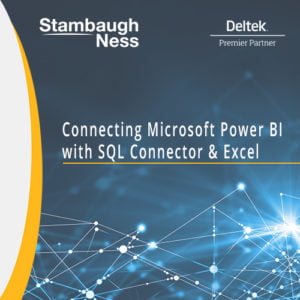 By connecting your Deltek Vantagepoint / Vision SQL Connector & Excel with Microsoft Power BI, you’ll unleash the potential to maximize insight and create a distinct competitive advantage for your firm through the integration of data from multiple sources.
By connecting your Deltek Vantagepoint / Vision SQL Connector & Excel with Microsoft Power BI, you’ll unleash the potential to maximize insight and create a distinct competitive advantage for your firm through the integration of data from multiple sources.
As both a Deltek Premier Partner and Microsoft Silver Partner, Stambaugh Ness is perfectly aligned to help you create a seamless integration. Created by our experts, these step-by-step instructions provide guidance for your technical team as they navigate the connection process.
With Deltek On-Premise, Excel + Microsoft Power BI you’ll be able to:
- Converge your data from multiple sources into one consolidated view
- Gain access to real-time reporting
- Make better, more informed business decisions, faster
Connecting Microsoft Power BI with SQL Connector & Excel
Complete the form below to access the instructions.